Mostly new android users face this problem when they install Android eclipse and run any created project than the below error comes on console of android eclipse and project does not run :
Warning: No DNS servers found
It does not mean that your application has any error. See the solution:
Go to -> Window -> Preferences
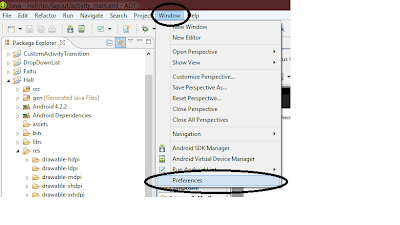
Android -> Launch -> Default Emulator Option ->
paste this: -dns-server 8.8.8.8,8.8.4.4
than Apply -> OK
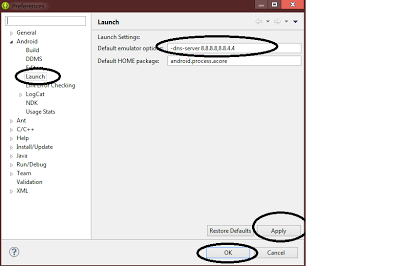
Now create any new application and run your project.
Share and help others. Thanks... :)
Warning: No DNS servers found
It does not mean that your application has any error. See the solution:
Go to -> Window -> Preferences
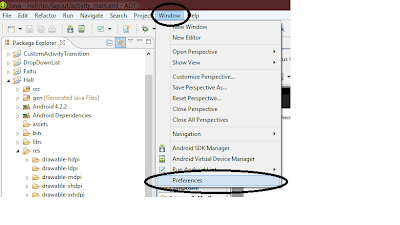
Android -> Launch -> Default Emulator Option ->
paste this: -dns-server 8.8.8.8,8.8.4.4
than Apply -> OK
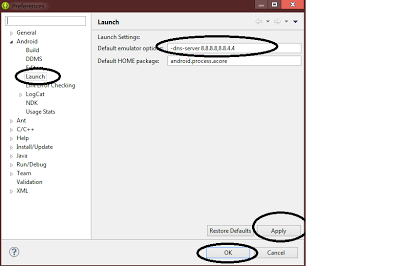
Now create any new application and run your project.
Share and help others. Thanks... :)
It is useful for me ..........
ReplyDeletethe above solution doesn't resolved the warning
Delete:No DNS server found
Is there Any other solution for this
ReplyDeletethe above solution doesn't resolved the warning thanks
ReplyDeleteIt doesn't work please other suggestion
ReplyDeleteplease wait check and tell u all
ReplyDeleteplease wait check and tell u all
ReplyDeleteWhat can i do if following error has been occurred...
ReplyDelete-invalid command-line parameter: dns-server.